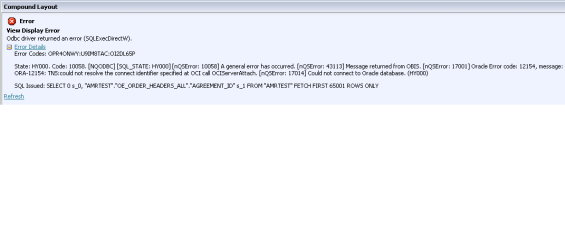Solution :
Navigate to “boot.properties” and change with your new password as below.
Admin Server boot.properties path :<BIEE_HOME>\user_projects\domains\bifoundation_domain\servers\AdminServer\security
Admin Server boot.properties path :<BIEE_HOME>\user_projects\domains\bifoundation_domain\servers\AdminServer\security
Note : The User name and Password is already in encrypted format , just remove that and change the entry .
password=welcome1234
username=weblogic
password=welcome1234
username=weblogic
Similarly do the same for bi_server1
If you do not find the bi_server ,then please create a folder as bi-server
BI Server boot.properties path:
<BIEE_HOME>\user_projects\domains\bifoundation_domain\servers\bi_server1\security
password=welcome1234
username=weblogic
<BIEE_HOME>\user_projects\domains\bifoundation_domain\servers\bi_server1\security
password=welcome1234
username=weblogic
Save these files and start the services again. You should be able to start the server
In such cases there is another alternative go to the config. xml location in the Path folder location
OBIEE_HOME\user_projects\domains\bifoundation_domain\servers\domain_bak\config_prev
OBIEE_HOME\user_projects\domains\bifoundation_domain\servers\domain_bak\config_prev
In this find for the node
<node-manager-username>weblogic</node-manager-username>
<node-manager-password-encrypted>{AES}bllAojyeSO8rBPboZ78IoHF4lRl9Aqq64RzL/erty23=</node-manager-password-encrypted>
<node-manager-username>weblogic</node-manager-username>
<node-manager-password-encrypted>{AES}bllAojyeSO8rBPboZ78IoHF4lRl9Aqq64RzL/erty23=</node-manager-password-encrypted>